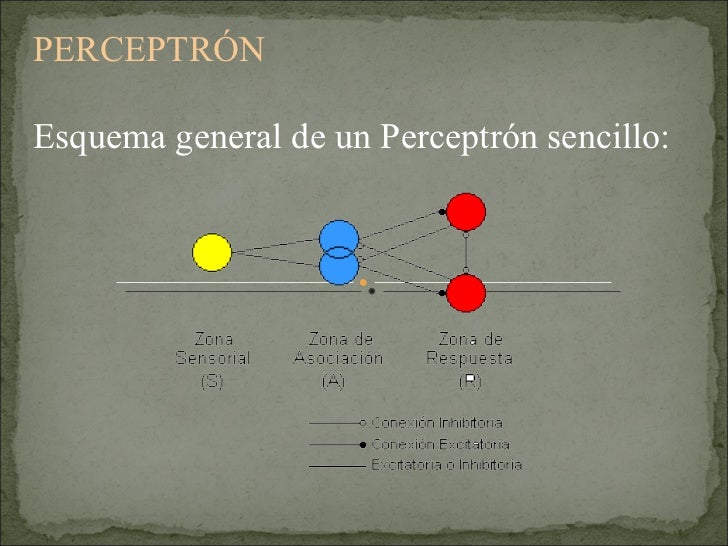Hola a todos. bueno como dice el titulo.
como soluciono este problemilla.
yo tengo un Samsung YP-G1 Intl. mejor conocido como Samsung player 4.0 INTL.
Bueno , sin querer le instale otro archivo pit. con Odin . y ahora el telf se queda con la pantalla en negro.
intente descargar su pit original pero no se consigue fácilmente en internet. logre instalarle in pit parecido y intalarler el recobery pero no funciona.
le instale el pit del samsung player 5.0 y le intale ese recobery pero como es de la version 5.0 el telefono no instala la custom room.
si tan solo tuviera una manera de solucionar ese error.
a ver si alguien puede conseguir el pit file de el samsung player 4.0 intl. o la rom original del telefono.
en donde mas consigo informacion para solucionar este problema es en:
https://forum.xda-developers.com
pero los link del pit de mi teléfono están caídos .
como soluciono este problemilla.
yo tengo un Samsung YP-G1 Intl. mejor conocido como Samsung player 4.0 INTL.
Bueno , sin querer le instale otro archivo pit. con Odin . y ahora el telf se queda con la pantalla en negro.
intente descargar su pit original pero no se consigue fácilmente en internet. logre instalarle in pit parecido y intalarler el recobery pero no funciona.
le instale el pit del samsung player 5.0 y le intale ese recobery pero como es de la version 5.0 el telefono no instala la custom room.
si tan solo tuviera una manera de solucionar ese error.
a ver si alguien puede conseguir el pit file de el samsung player 4.0 intl. o la rom original del telefono.
en donde mas consigo informacion para solucionar este problema es en:
https://forum.xda-developers.com
pero los link del pit de mi teléfono están caídos .