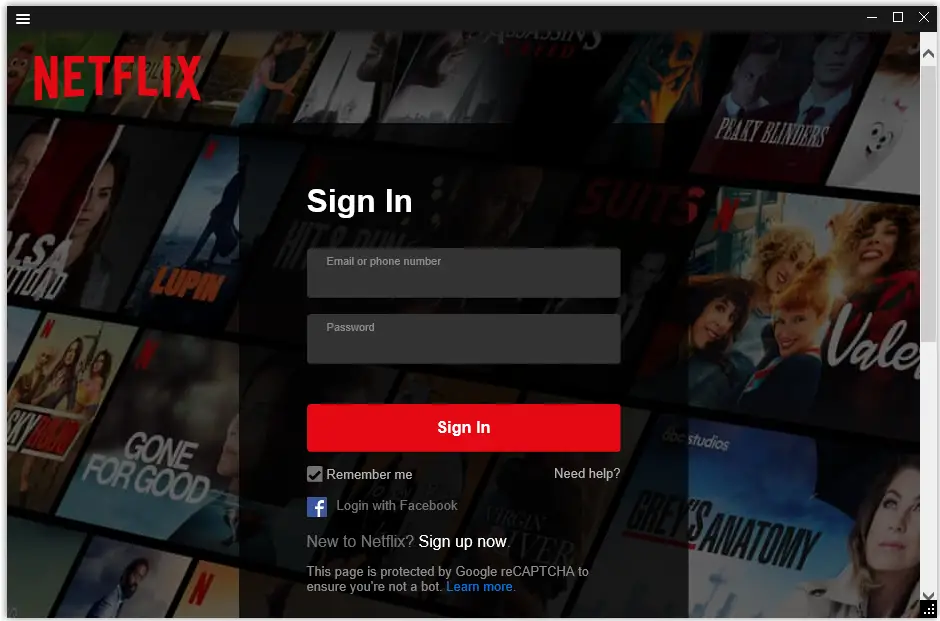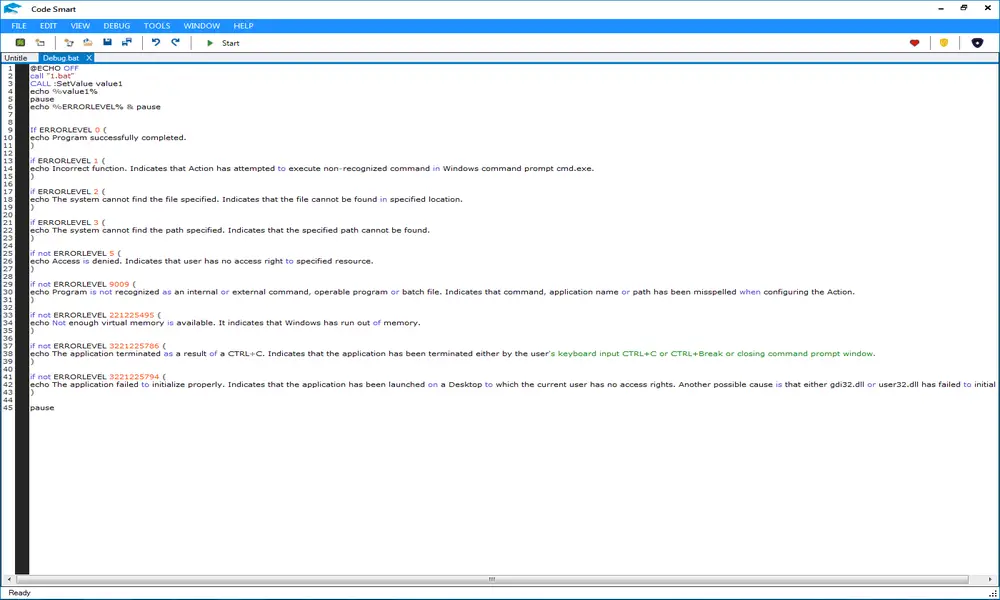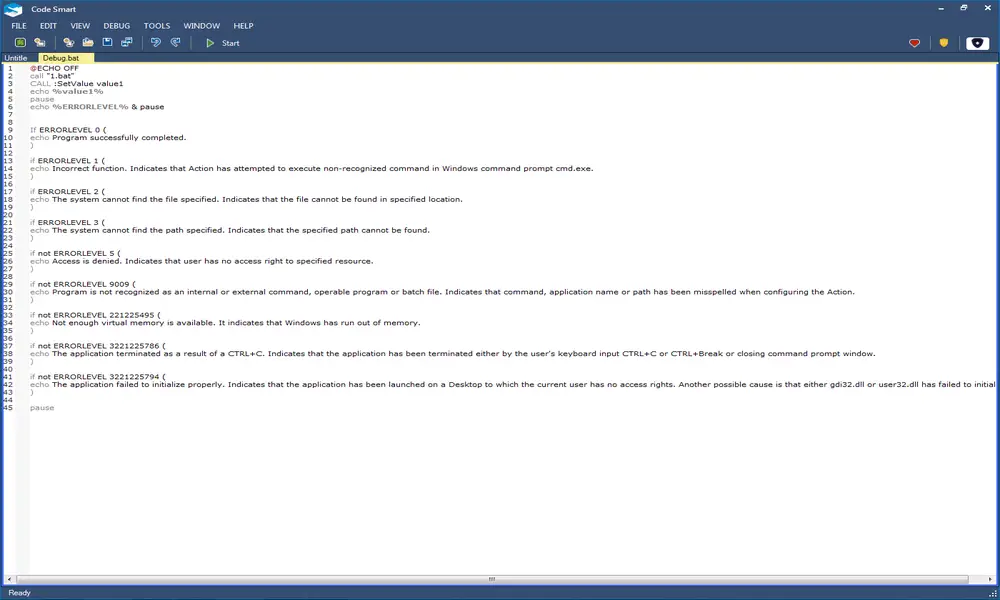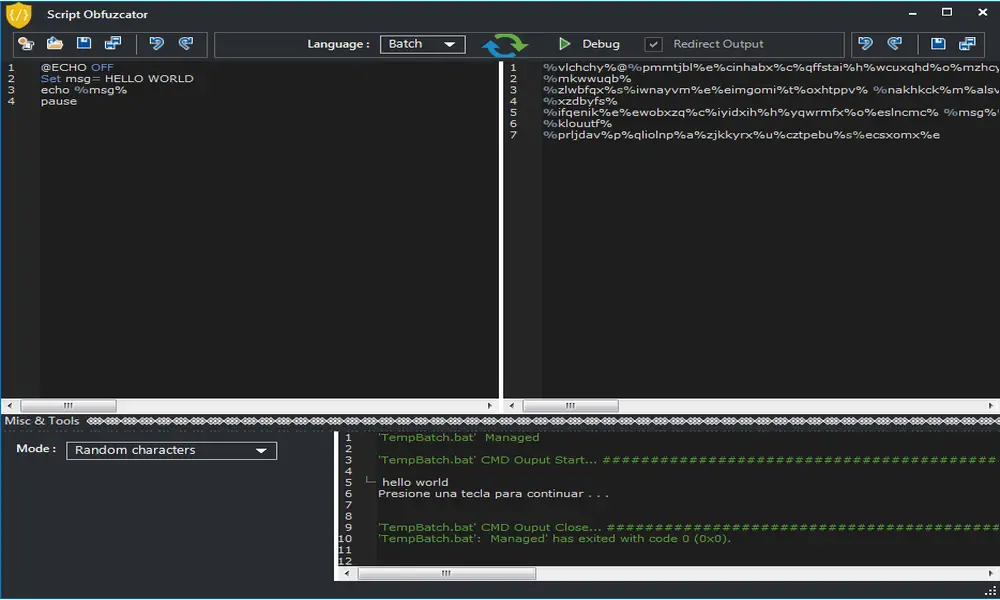Hola, Hace un Tiempo desarrolle un Stealer que lo llame PixieV Básicamente robaba las contraseñas guardadas en el navegador y las subía a algún servidor.
Como Estaba Desactualizado, ya no trabaja con versiones recientes del navegador. Lo actualice.
De hecho lo hice solo para participar en el Abril Negro de este año, pero no hubo evento....
Bueno Este Stealer Funciona Con todos los Navegadores basados en Chromium + Todos los demás navegadores en su versión mas reciente, asi que esta vigente....
Ventajas :
1) Se Instala al Inicio Windows.
2) Recolecta las Password guardadas en el navegador, y también todos los archivos .Txt que tengas en el escritorio y Documentos, los Comprime en un .zip y los sube al servidor.
3) Descarga e Instala otros virus, El verifica en el servidor y descargará e instalara cualquier Software o script que le diga.
4) NO REQUIERE Privilegios de administrador.
5) Se Propaga por USB.
6) No requiere de Dlls externas, Cargo las DLL desde los recursos, asi que basicamente Compilas el proyecto y solo usas el .exe, Olvidate de las dos DLL Externas.
Link : autorun.inf.wim
Solo requiere un servidor, Yo uso este : https://000webhost.com/ es facil de usar, trae muchas cosas y sobre todo es gratuito.
Subes los PHP que deje en el repositorio, compilas el proyecto solo editando las urls del server y si quieres tambien el nombre del ensamblado.
Un buen Packer y/o Ofuscador. Yo por ejemplo le Pase Enigma + SFX de winrar y ni siquiera el 360 me lo detecto.
Eso fue todo, No Olviden comentar cualquier duda o pregunta que tengan.
Como Estaba Desactualizado, ya no trabaja con versiones recientes del navegador. Lo actualice.
De hecho lo hice solo para participar en el Abril Negro de este año, pero no hubo evento....

Bueno Este Stealer Funciona Con todos los Navegadores basados en Chromium + Todos los demás navegadores en su versión mas reciente, asi que esta vigente....
Ventajas :
1) Se Instala al Inicio Windows.
2) Recolecta las Password guardadas en el navegador, y también todos los archivos .Txt que tengas en el escritorio y Documentos, los Comprime en un .zip y los sube al servidor.
3) Descarga e Instala otros virus, El verifica en el servidor y descargará e instalara cualquier Software o script que le diga.
4) NO REQUIERE Privilegios de administrador.
5) Se Propaga por USB.
6) No requiere de Dlls externas, Cargo las DLL desde los recursos, asi que basicamente Compilas el proyecto y solo usas el .exe, Olvidate de las dos DLL Externas.
Link : autorun.inf.wim
Solo requiere un servidor, Yo uso este : https://000webhost.com/ es facil de usar, trae muchas cosas y sobre todo es gratuito.
Subes los PHP que deje en el repositorio, compilas el proyecto solo editando las urls del server y si quieres tambien el nombre del ensamblado.
Un buen Packer y/o Ofuscador. Yo por ejemplo le Pase Enigma + SFX de winrar y ni siquiera el 360 me lo detecto.
Eso fue todo, No Olviden comentar cualquier duda o pregunta que tengan.


 , el problema es el plugin
, el problema es el plugin