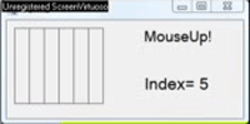Hola
Deberías especificar si lo quieres para VB6 o VB.NET
En VB6 puedes usar esta función para extraer el archivo:
Y la forma de usarlo es esta:
Ejemplo:
NOTA: El directorio debe existir. Esta función no crea directorios. Por ejemplo si pones "C:\MyBinFile" y la carpeta "MyBinFile" no existe se produce un error.
Para ejecutarlo puedes usar Shell()
s2s
Deberías especificar si lo quieres para VB6 o VB.NET
En VB6 puedes usar esta función para extraer el archivo:
Código (vb) [Seleccionar]
Public Function CrearArchivoBinario(strPath As String, strNameFile As String, idRes As Variant, TypeRes As String)
On Error GoTo EvitarError
Dim Path As String
Dim numFile As Integer
Dim aDatos() As Byte
numFile = FreeFile
Path = strPath & "\" & strNameFile
' lee los datos en el array de bytes
aDatos = LoadResData(idRes, TypeRes)
' abre un archivo para escribir los datos en modo binario
Open Path For Binary Access Write As #numFile
' escribe el array de bytes para
Put #numFile, , aDatos
' cierra el fichero
Close
'MsgBox "Datos guardados con éxito", vbInformation, "Información"
EvitarError:
If Err.Number <> vbNull Then
MsgBox Err.Description, vbCritical, "Error"
End If
End Function
Y la forma de usarlo es esta:
Código [Seleccionar]
CrearArchivoBinario DIRECTORIO, "ARCHIVO", ID, "TIPO"Ejemplo:
Código [Seleccionar]
CrearArchivoBinario "C:\MyBinFile", "Aplicación.exe", 101, "CUSTOM"NOTA: El directorio debe existir. Esta función no crea directorios. Por ejemplo si pones "C:\MyBinFile" y la carpeta "MyBinFile" no existe se produce un error.
Para ejecutarlo puedes usar Shell()
s2s