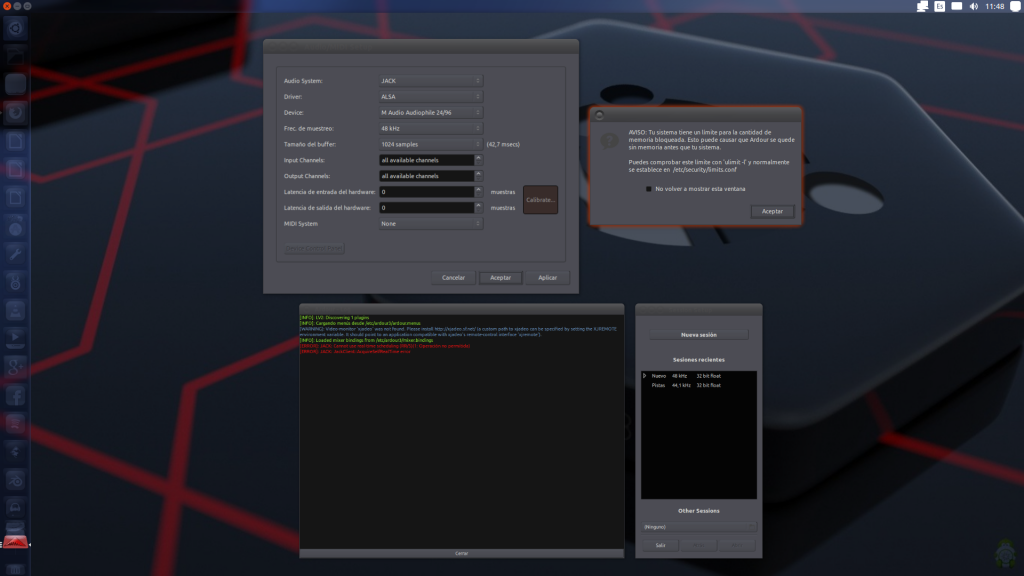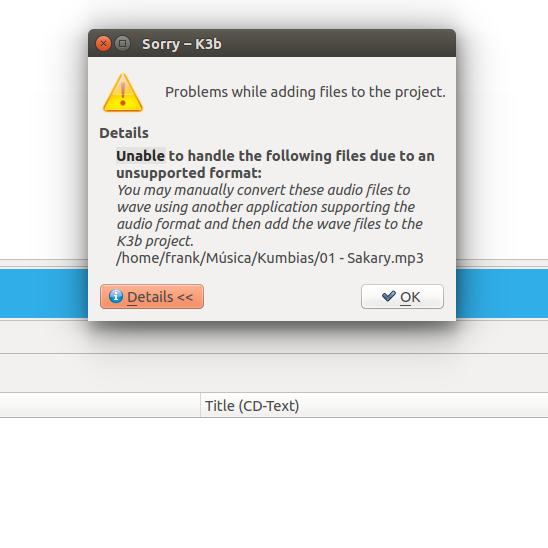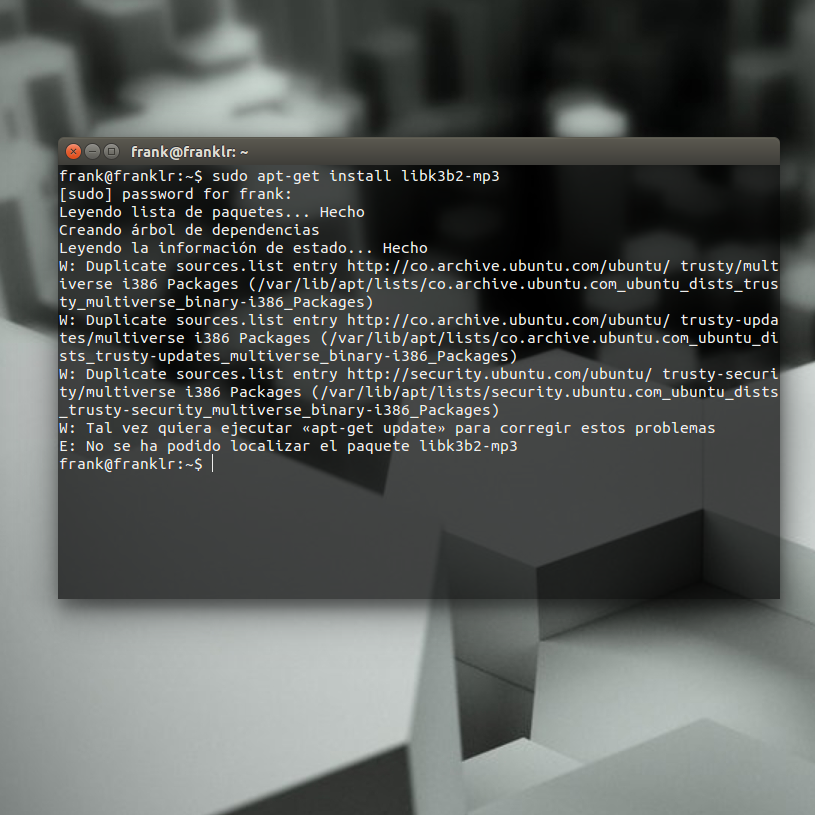Aquí el resultado;
Problema solucionado;
Ahora lo que quisiera saber es que por favor me expliques cual era el problema por que la verdad no se que fue lo que hice, solo seguí tus pasos.
Salu2...
[Mod]: NO DOBLE POST, Pon el resultado entre etiquetas GeSHi.
Código (out) [Seleccionar]
frank@franklr:~$ cat /etc/security/limits.conf
# /etc/security/limits.conf
#
#Each line describes a limit for a user in the form:
#
#<domain> <type> <item> <value>
#
#Where:
#<domain> can be:
# - a user name
# - a group name, with @group syntax
# - the wildcard *, for default entry
# - the wildcard %, can be also used with %group syntax,
# for maxlogin limit
# - NOTE: group and wildcard limits are not applied to root.
# To apply a limit to the root user, <domain> must be
# the literal username root.
#
#<type> can have the two values:
# - "soft" for enforcing the soft limits
# - "hard" for enforcing hard limits
#
#<item> can be one of the following:
# - core - limits the core file size (KB)
# - data - max data size (KB)
# - fsize - maximum filesize (KB)
# - memlock - max locked-in-memory address space (KB)
# - nofile - max number of open files
# - rss - max resident set size (KB)
# - stack - max stack size (KB)
# - cpu - max CPU time (MIN)
# - nproc - max number of processes
# - as - address space limit (KB)
# - maxlogins - max number of logins for this user
# - maxsyslogins - max number of logins on the system
# - priority - the priority to run user process with
# - locks - max number of file locks the user can hold
# - sigpending - max number of pending signals
# - msgqueue - max memory used by POSIX message queues (bytes)
# - nice - max nice priority allowed to raise to values: [-20, 19]
# - rtprio - max realtime priority
# - chroot - change root to directory (Debian-specific)
#
#<domain> <type> <item> <value>
#
#* soft core 0
#root hard core 100000
#* hard rss 10000
#@student hard nproc 20
#@faculty soft nproc 20
#@faculty hard nproc 50
#ftp hard nproc 0
#ftp - chroot /ftp
#@student - maxlogins 4
# End of file
frank@franklr:~$Problema solucionado;
Ahora lo que quisiera saber es que por favor me expliques cual era el problema por que la verdad no se que fue lo que hice, solo seguí tus pasos.
Salu2...
[Mod]: NO DOBLE POST, Pon el resultado entre etiquetas GeSHi.


 es raro por que cuando recien lo instalé, iniciaba normalmente (aunque con errores) y ya no.
es raro por que cuando recien lo instalé, iniciaba normalmente (aunque con errores) y ya no.