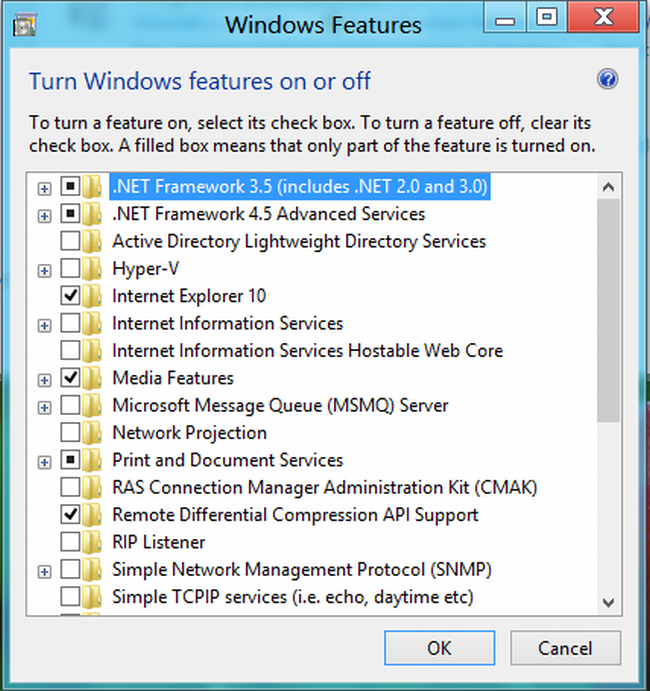Este Script sirve para automatizar la tarea de montar una imagen WIM de Windows y eliminar paquetes de la instalación de Windows.
Se necesitan unos requisitos y dependencias para usar este Script:
· Saber de lo que estoy hablando.
· Conocer el nombre de los paquetes que quieres elimiar (obviamente).
· Dism e ImageX (WAIK/WADK).
· win6x_registry_tweak > http://www.msfn.org/board/topic/152688-win6x-registry-tweak/
Las instrucciones de uso y un extenso tutorial lo publiqué en este otro tema: http://foro.elhacker.net/windows/guia_de_personalizacion_de_imagenes_de_implementacion_de_windows_wim_parte_5-t412551.0.html así que lo haré de nuevo de manera resumida: solo tienen que escribir en un archivo de texto los paquetes que quieren eliminar, y configurar las variables documentadas del Script (La ubicación de la imagen, el directorio de montaje, etc...)
Todo lo necesario está incluido en este archivo comprimido:
http://www.mediafire.com/download/mq7o7q7brq6h4ca/WIM_Package_Uninstaller.rar
Imágenes:

WIM Package Uninstaller.cmd
Se necesitan unos requisitos y dependencias para usar este Script:
· Saber de lo que estoy hablando.
· Conocer el nombre de los paquetes que quieres elimiar (obviamente).
· Dism e ImageX (WAIK/WADK).
· win6x_registry_tweak > http://www.msfn.org/board/topic/152688-win6x-registry-tweak/
Las instrucciones de uso y un extenso tutorial lo publiqué en este otro tema: http://foro.elhacker.net/windows/guia_de_personalizacion_de_imagenes_de_implementacion_de_windows_wim_parte_5-t412551.0.html así que lo haré de nuevo de manera resumida: solo tienen que escribir en un archivo de texto los paquetes que quieren eliminar, y configurar las variables documentadas del Script (La ubicación de la imagen, el directorio de montaje, etc...)
Todo lo necesario está incluido en este archivo comprimido:
http://www.mediafire.com/download/mq7o7q7brq6h4ca/WIM_Package_Uninstaller.rar
Imágenes:

WIM Package Uninstaller.cmd
Código (dos) [Seleccionar]
@Echo OFF
REM =================
REM Console Settings:
REM =================
Title WIM Package Uninstaller - By Elektro
Mode Con Cols=150 Lines=50
CHCP 1252 1>NUL & REM Windows-1252, Spanish-Latin.
REM =====
REM Info:
REM =====
Echo+
Echo ----------------------------------------------------------------------------------
Echo This script mounts a Windows Image ^(WIM^) and then removes pre-installed packages
Echo ----------------------------------------------------------------------------------
Echo+
REM ====================
REM User defined values:
REM ====================
REM This value indicates whether the Windows Image should be mounted.
REM True = 'DISM' will try to mount the 'WIM' image.
REM False = 'DISM' will not try to mount the WIM image.
REM Set this value to 'FALSE' if the 'WIM' image is already mounted in the specified mount directory,
REM Otherwise, keep it as 'TRUE'.
Set "MountImage=True"
REM This value indicates whether the Windows Image should be unmounted at the end.
REM True = 'DISM' will try to unmount the 'WIM' image.
REM False = 'DISM' will not try to unmount the WIM image.
REM Set this value to 'FALSE' if you want to keep the image mounted to make other changes,
REM Otherwise, keep it as 'TRUE'.
Set "UnmountImage=True"
REM This value indicates whether the Windows Image should be rebuilt at the end.
REM True = 'ImageX' will try to rebuild the 'WIM' image.
REM False = 'ImageX' will keep the 'WIM' image as is.
REM Set this value to 'FALSE' if you want to keep the image with normal size to make other changes,
REM Otherwise, keep it as 'TRUE'.
Set "Rebuild=True"
REM This value indicates the 'WIM' image to be mounted.
Set "WindowsImage=%UserProfile%\Desktop\win 8 .1\win\sources\install.wim"
REM This value indicates the Image Index of the 'WIM' image.
Set "ImageIndex=1"
REM This value indicates the directory where to mount the 'WIM' image.
Set "MountDir=%HomeDrive%\WinMount"
REM This value indicates the textfile that contains the names of the packages to remove.
Set "PackageList=%CD%\Packages.txt"
REM This value indicates the ubication of the 'WIM Registry Tweak Tool.exe' file.
Set "WIMRegistryTweakTool=%CD%\Tools\WIM Registry Tweak Tool\WIM Registry Tweak Tool.exe"
REM This value indicates the ubication of 'ImageX.exe' file.
Set "ImageX=%CD%\Tools\Dism\ImageX.exe"
REM This value indicates the ubication of a custom 'DISM.exe' file if needed.
REM Default ubication: "%SystemRoot%\System32\Dism.exe"
Set "Dism=%CD%\Tools\Dism\Dism.exe"
REM This value indicates the ubication of the logfile that will record 'DISM' errors.
Set "DismLogfile=%CD%\%~n0 DISM.log"
REM This value indicates the logging-level of the 'DISM' process.
REM 1 = Errors only
REM 2 = Errors and warnings
REM 3 = Errors, warnings, and informational
REM 4 = All of the information listed previously, plus debug output
Set /A "DismLogLevel=2"
REM This value indicates the ubication of the logfile that will record Main information.
Set "Logfile=%CD%\%~n0.log"
REM =====
REM Main:
REM =====
:: Call Methods.
Call :CheckErrors
Call :CreateLogs
Call :CreateMountDir
Call :GetWIMSizeBefore
Call :StartTimer
Call :Mount
CLS
Call :ParsePackages
CLS
Call :CleanUp
Call :Unmount
Call :Rebuild
Call :StopTimer
Call :GetWIMSizeAfter
Call :EndLog
Pause&Exit
REM ========
REM Methods:
REM ========
:CreateLogs
:: Create the 'DISM' logfile with 'ANSI' encoding,
:: this is necessary to record a non-default 'DISM' loglevel such as '1' or '2'.
Echo+ >"%DismLogfile%"
:: Create the Main logfile and record starting info on it.
Echo+ >"%Logfile%"
(
Echo+
Echo WIM Package Uninstaller
Echo ===========================
Echo %DATE% ^| %TIME:~0,-3%
Echo /\/\/\/\/\/\/\/\/\/\/\/\/\/
Echo+
Echo [i] Mount Image?...: %MountImage%
Echo [i] Unmount Image?.: %UnmountImage%
Echo+
Echo [i] Windows Image..: %WindowsImage%
Echo [i] Image Index....: %ImageIndex%
Echo [i] Mount Directory: %MountDir%
Echo+
Echo [i] ImageX Path....: %ImageX%
Echo [i] Dism Path......: %Dism%
Echo [i] Dism Log File..: %DismLogfile%
Echo [i] Dism Log Level.: %DismLogLevel%
Echo+
Echo [i] WIMRegistryTool: %WIMRegistryTweakTool%
Echo [i] Package List...: %PackageList%
Echo [i] Log File.......: %Logfile%
Echo+
Echo ===========================
)>"%Logfile%"
:: Display starting log info.
Type "%Logfile%"
:: Continue writting log.
(
Echo+
Echo Package conflicts:
Echo ==================
Echo+
)>>"%LogFile%"
Goto:EOF
:EndLog
(
Echo+
Echo [i] Done!
Echo [i] WIM Image Size Before........: %WIMSizeBefore%
Echo [i] WIM Image Size After.........: %WIMSizeAfter%
Echo [i] Packages Successfully Removed: %PackagesRemovedCount% Packages.
Echo [i] Packages Failed To Remove....: %PackagesFailedCount% Packages.
Echo [i] Packages Not Found...........: %PackagesNotFoundCount% Packages.
Echo [i] Elapsed Time.................: %ElapsedTime%
Echo+
)>>"%LogFile%"
:: Display ending information.
CLS
Type "%LogFile%"
Goto:EOF
:CreateMountDir
:: Create the mount directory.
(
If Not Exist "%MountDir%" If /I "%MountImage%" EQU "True" (
MkDir "%MountDir%" 2>NUL
)
) || (
Echo+
Echo [x] Error trying to create the directory "%MountDir%" to mount the Windows Image.
Echo [i] Ensure that you have Admin rights to create the directory.
Echo [i] Ensure that the directory name does not contains illegal characters.
Echo+
Pause&Exit
)
Goto:EOF
:Mount
:: Mount the Windows Image into the directory.
Echo+
Echo [+] Mounting WIM Image...
If /I "%MountImage%" EQU "True" (
"%Dism%" /Mount-Image /ImageFile:"%WindowsImage%" /Index:"%ImageIndex%" /MountDir:"%MountDir%" /English /LogPath:"%DismLogfile%" /LogLevel:"%DismLogLevel%" || (
Echo+
Echo [x] Error mounting the Image Index "%ImageIndex%" in "%MountDir%"
Echo [i] Ensure that the Image Index exist.
Echo [i] Ensure that you have Admin rights to write inside the directory.
Echo [i] Ensure that the directory is not already mounted.
Echo [i] Ensure that the directory is fully empty.
Echo+
REM Try to unmount the failed image and discard changes.
If /I "%UnmountImage%" EQU "True" (
Echo [+] Unmounting and discarding changes...
"%Dism%" /Unmount-WIM /Discard /MountDir:"%MountDir%"
)
Pause&Exit
)
)
Goto:EOF
:CleanUp
Echo [+] CleaningUp WIM Image...
"%Dism%" /CleanUp-Image /StartComponentCleanUp /Image:"%MountDir%" /English /LogPath:"%DismLogfile%" /LogLevel:"%DismLogLevel%" /Quiet
Echo+
Goto:EOF
:Unmount
:: Unmount the Windows Image commiting changes.
Echo [+] Unmounting WIM Image...
If /I "%UnmountImage%" EQU "True" (
"%Dism%" /Unmount-WIM /Commit /MountDir:"%MountDir%" /English /LogPath:"%DismLogfile%" /LogLevel:"%DismLogLevel%"
)
Goto:EOF
:Rebuild
If /I "%Rebuild%" EQU "False" (Goto:EOF)
Echo+
Echo [+] Rebuilding WIM image...
("%ImageX%" /Compress Maximum /Export "%WindowsImage%" "*" "%TEMP%\Rebuilt Image.wim" /Check) && (
Del /Q /F "%WindowsImage%" 1>NUL
Move /Y "%TEMP%\Rebuilt Image.wim" "%WindowsImage%" 1>NUL
) || (
Echo [x] Error rebuilding Image "%WindowsImage%" to "%TEMP%\Rebuilt Image.wim".
)
Goto :EOF
:StartTimer
Set "StartingDate=%Date%"
Set "StarttingTime=%Time:~0,-3%"
Goto :EOF
:StopTimer
(
Echo Minutes = DateDiff^("n", "%StartingDate% %StarttingTime%", Now^)
Echo WScript.Echo Minutes ^& " Minutes"
)>"%TEMP%\%~n0 MinuteDiff.vbs"
For /F "Tokens=*" %%# In (
'Cscript.exe /Nologo "%TEMP%\%~n0 MinuteDiff.vbs"'
) Do (
Set "ElapsedTime=%%#"
)
Goto:EOF
:WriteConvertBytesScript
If Exist "%TEMP%\%~n0 Convert Bytes.vbs" (Goto:EOF)
(
Echo Suffix = Array^("Bytes", "KB", "MB", "GB", "TB"^)
Echo+
Echo Function Convert^(Bytes^)
Echo Convert = convert0^(Bytes, 0^)
Echo End Function
Echo+
Echo Function Convert0^(Bytes, Level^)
Echo If Bytes ^>= 1024 Then
Echo Bytes = Round^(Bytes / 1024, 2^)
Echo Level = Level + 1
Echo Convert0 = Convert0^(Bytes, Level^)
Echo End If
Echo Convert0 = Bytes ^& " " ^& Suffix^(Level^)
Echo End Function
Echo+
Echo WScript.Echo Convert^(WScript.Arguments^(0^)^)
)>"%TEMP%\%~n0 Convert Bytes.vbs"
Goto:EOF
:GetWIMSizeBefore
Call :WriteConvertBytesScript
For %%# in ("%WindowsImage%") Do (Set "WIMSizeBefore=%%~z#")
For /F "Tokens=*" %%# In (
'Cscript.exe /Nologo "%TEMP%\%~n0 Convert Bytes.vbs" "%WIMSizeBefore%"'
) Do (
Set "WIMSizeBefore=%%#"
)
Del /Q "%TEMP%\%~n0 Convert Bytes.vbs"
Goto:EOF
:GetWIMSizeAfter
Call :WriteConvertBytesScript
For %%# in ("%WindowsImage%") Do (Set "WIMSizeAfter=%%~z#")
For /F "Tokens=*" %%# In (
'Cscript.exe /Nologo "%TEMP%\%~n0 Convert Bytes.vbs" "%WIMSizeAfter%"'
) Do (
Set "WIMSizeAfter=%%#"
)
Del /Q "%TEMP%\%~n0 Convert Bytes.vbs"
Goto:EOF
:ParsePackages
Set /A "PackagesRemovedCount=0"
Set /A "PackagesFailedCount=0"
Set /A "PackagesNotFoundCount=0"
:: Unhide packages and take registry ownership.
"%WIMRegistryTweakTool%" /p "%MountDir%"
Echo+
:: Remove Packages.
For /F "UseBackQ Tokens=* Delims=" %%# In ("%PackageList%") Do (
Echo [+] Removing package: %%~#
"%Dism%" /Remove-Package /PackageName:"%%~#" /Image:"%MountDir%" /English /LogPath:"%DismLogfile%" /LogLevel:"%DismLogLevel%" /Quiet 1>NUL
Call Set /A "ExitCode=%%Errorlevel%%"
(Call Echo "%%ExitCode%%"| Findstr.exe "^\"0\"$" 1>NUL 2>&1) && (
Call Set /A "PackagesRemovedCount+=1"
)
(Call Echo "%%ExitCode%%"| Findstr.exe "^\"5\"$" 1>NUL 2>&1) && (
Call Set /A "PackagesFailedCount+=1"
Echo Failed to remove package: %%~#>>"%LogFile%"
)
(Call Echo "%%ExitCode%%"| Find.exe "-2146498555" 1>NUL 2>&1) && (
Call Set /A "PackagesNotFoundCount+=1"
Echo Package is not installed: %%~#>>"%LogFile%"
)
)
Goto:EOF
REM ===============
REM Error Controls:
REM ===============
:CheckErrors
:: WIM File Error-Check.
If /I "MountImage" EQU "True" If Not Exist "%WindowsImage%" (
Echo [x] Windows Image not found at: "%WindowsImage%" | MORE
Pause&Exit
)
:: PackageList File Error-Check.
If Not Exist "%PackageList%" (
Echo [x] PackageList not found at: "%PackageList%" | MORE
Pause&Exit
)
:: 'DISM.exe' File Error-Check.
If Not Exist "%DISM%" (
Echo [x] 'DISM' process not found at: "%DISM%" | MORE
Pause&Exit
)
:: 'ImageX.exe' File Error-Check.
If Not Exist "%ImageX%" (
Echo [x] 'ImageX' process not found at: "%ImageX%" | MORE
Pause&Exit
)
:: 'WIM Registry Tweak Tool.exe' File Error-Check.
If Not Exist "%WIMRegistryTweakTool%" (
Echo [x] 'WIM Registry Tweak Tool' process not found at: "%WIMRegistryTweakTool%" | MORE
Pause&Exit
)
:: 'MountImage' Value check.
If /I "%MountImage%" NEQ "True" If /I "%MountImage%" NEQ "False" (
Echo [x] Error parsing parameter 'MountImage',
Echo value '%MountImage%' is not a Boolean value.
Pause&Exit
)
:: 'UnmountImage' Value check.
If /I "%UnmountImage%" NEQ "True" If /I "%UnmountImage%" NEQ "False" (
Echo [x] Error parsing parameter 'UnmountImage',
Echo value '%UnmountImage%' is not a Boolean value.
Pause&Exit
)
:: 'Rebuild' Value check.
If /I "%Rebuild%" NEQ "True" If /I "%Rebuild%" NEQ "False" (
Echo [x] Error parsing parameter 'Rebuild',
Echo value '%Rebuild%' is not a Boolean value.
Pause&Exit
)
:: 'DismLogLevel' Value check.
Echo "%DismLogLevel%"| Findstr.exe "^\"[^1-4]\"$" 1>NUL 2>&1 || (
Echo [x] Error parsing parameter 'DismLogLevel',
Echo value '%DismLogLevel%' is not in range '1-4'.
Pause&Exit
)
Goto:EOF