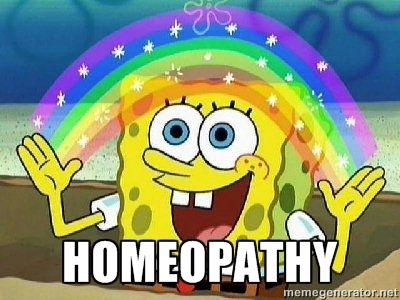¿Habeis sentido alguna vez la necesidad de mover una o varias filas de un DataGridView preservando el valor de algunas celdas en el transcurso?, pues yo si, así que comparto este código rehusable que me parece bastante sofisticado para llevar a cabo esa tarea, soporta multi-selección de filas, pero es para manipular directamente las filas de un DataGridViev, no el datasource.
Ejemplo de uso:
Código fuente:
Saludos!
Ejemplo de uso:
Código (vbnet) [Seleccionar]
Me.DataGridView1.MoveSelectedRows(DataGridViewMoveRowDirection.Up)Código (vbnet) [Seleccionar]
Me.DataGridView1.MoveSelectedRows(DataGridViewMoveRowDirection.Up, {0, 2})Código fuente:
Código (vbnet) [Seleccionar]
' ***********************************************************************
' Author : Elektro
' Modified : 16-June-2015
' ***********************************************************************
' <copyright file="DataGridViewExtensions.vb" company="Elektro Studios">
' Copyright (c) Elektro Studios. All rights reserved.
' </copyright>
' ***********************************************************************
#Region " Option Statements "
Option Strict On
Option Explicit On
Option Infer Off
#End Region
#Region " Imports "
Imports System.Runtime.CompilerServices
Imports System.Windows.Forms
#End Region
''' <summary>
''' Contains two methods for moving DataRows up/down.
''' You could easily tweak the code to work for say a ListBox.
''' </summary>
''' <remarks></remarks>
Public Module DataGridViewExtensions
#Region " Enumerations "
''' <summary>
''' Specifies a direction to move the rows.
''' </summary>
Public Enum DataGridViewMoveRowDirection As Integer
''' <summary>
''' Move row up.
''' </summary>
Up = 0
''' <summary>
''' Move row down.
''' </summary>
Down = 1
End Enum
#End Region
#Region " Public Methods "
''' <summary>
''' Moves up or down the selected row(s) of the specified <see cref="DataGridView"/>.
''' </summary>
''' <param name="sender">The <see cref="DataGridView"/>.</param>
''' <param name="direction">The row-move direction.</param>
<DebuggerStepThrough()>
<Extension()>
Public Sub MoveSelectedRows(ByVal sender As DataGridView,
ByVal direction As DataGridViewMoveRowDirection)
DoRowsMove(sender, direction)
End Sub
''' <summary>
''' Moves up or down the selected row(s) of the specified <see cref="DataGridView"/>.
''' </summary>
''' <param name="sender">The <see cref="DataGridView"/>.</param>
''' <param name="direction">The row-move direction.</param>
''' <param name="preserveCellsIndex">A sequence of cell indexes to preserve its cell values when moving the row(s).</param>
<DebuggerStepThrough()>
<Extension()>
Public Sub MoveSelectedRows(ByVal sender As DataGridView,
ByVal direction As DataGridViewMoveRowDirection,
ByVal preserveCellsIndex As IEnumerable(Of Integer))
DoRowsMove(sender, direction, preserveCellsIndex)
End Sub
#End Region
#Region " Private Methods "
''' <summary>
''' Moves up or down the selected row(s) of the specified <see cref="DataGridView"/>.
''' </summary>
''' <param name="dgv">The <see cref="DataGridView"/>.</param>
''' <param name="direction">The row-move direction.</param>
''' <param name="preserveCellsIndex">Optionally, a sequence of cell indexes to preserve its cell values when moving the row(s).</param>
<DebuggerStepThrough()>
Private Sub DoRowsMove(ByVal dgv As DataGridView,
ByVal direction As DataGridViewMoveRowDirection,
Optional ByVal preserveCellsIndex As IEnumerable(Of Integer) = Nothing)
' Keeps tracks of a cell value to preserve, to swap them when moving rows.
Dim oldCellValue As Object
Dim newCellValue As Object
' Short row collection reference.
Dim rows As DataGridViewRowCollection = dgv.Rows
' Keeps track of the current row.
Dim curRow As DataGridViewRow
' The maximum row index.
Dim lastRowIndex As Integer =
If(dgv.AllowUserToAddRows,
rows.Count - 2,
rows.Count - 1)
' List of hash codes of the selected rows.
Dim selectedRows As New List(Of Integer)
' Get the hash codes of the selected rows
For i As Integer = 0 To (rows.Count - 1)
If (rows(i).IsNewRow = False) AndAlso (rows(i).Selected) Then
selectedRows.Add(rows(i).GetHashCode)
rows(i).Selected = False
End If
Next i
' Move the selected rows up or down.
Select Case direction
Case DataGridViewMoveRowDirection.Up
For i As Integer = 0 To lastRowIndex
If Not rows(i).IsNewRow Then
If (selectedRows.Contains(rows(i).GetHashCode)) AndAlso
(i - 1 >= 0) AndAlso
(Not selectedRows.Contains(rows(i - 1).GetHashCode)) Then
curRow = rows(i)
rows.Remove(curRow)
rows.Insert(i - 1, curRow)
If preserveCellsIndex IsNot Nothing Then
For Each cellIndex As Integer In preserveCellsIndex
oldCellValue = curRow.Cells(cellIndex).Value
newCellValue = rows(i).Cells(cellIndex).Value
rows(i).Cells(cellIndex).Value = oldCellValue
curRow.Cells(cellIndex).Value = newCellValue
Next cellIndex
End If
End If
End If
Next i
Case DataGridViewMoveRowDirection.Down
For i As Integer = lastRowIndex To 0 Step -1
If Not rows(i).IsNewRow Then
If (selectedRows.Contains(rows(i).GetHashCode)) AndAlso
(i + 1 <= lastRowIndex) AndAlso
(Not selectedRows.Contains(rows(i + 1).GetHashCode)) Then
curRow = rows(i)
rows.Remove(curRow)
rows.Insert(i + 1, curRow)
If preserveCellsIndex IsNot Nothing Then
For Each cellIndex As Integer In preserveCellsIndex
oldCellValue = curRow.Cells(cellIndex).Value
newCellValue = rows(i).Cells(cellIndex).Value
rows(i).Cells(cellIndex).Value = oldCellValue
curRow.Cells(cellIndex).Value = newCellValue
Next cellIndex
End If
End If
End If
Next i
End Select
' Restore selected rows.
For i As Integer = 0 To (rows.Count - 1)
If Not rows(i).IsNewRow Then
rows(i).Selected = selectedRows.Contains(rows(i).GetHashCode)
End If
Next i
End Sub
#End Region
End ModuleSaludos!