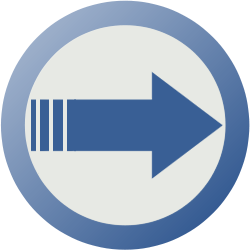Cita de: kub0x en 19 Noviembre 2012, 08:47 AMbuscas cambiar el valor de alguna propiedad guardada en my.settings o simplemente hacer comprobaciones con éstas? Sería mejor que fueras más claro : p
Verás, pienso usar el ejemplo que me has proporcionado, eso sin duda, pero esto lo necesito hacer tanto para tu ejemplo como para el mío
En mi ejemplo de arriba, creo nuevos checkboxes y les proporciono un nombre:
Código [Seleccionar]
newCheckBox.Name = "checkbox" & List.ToString()El nombre final de cada checkbox es: "checkbox1", "checkbox2", "checkbox3", etc...
En my-settings los nombres que tengo son:
checkbox1
checkbox2
checkbox3
etc...
(Cada uno con el scope "user", y con el valor de "Y" o "N".)
En resumen, los nombres de los nuevos checkboxes y los nombres de my.settings son exactamente igual, eso lo hice para poder referenciarme mejor a "my.settings" basandome en el nombre de los nuevos checkboxes, pero no lo he conseguido xD.
Por ejemplo:
Código (vb) [Seleccionar]
Panel1.Controls.Add(newCheckBox)
newCheckBox.Name = "checkbox" & List.ToString()Eso se llamará checkbox1, pues quisiera crear una nueva entrada (o reemplazar una ya existente con el mismo nombre) en my.settings, que tenga el mismo nombre que el "checkbox.Name", y poder obetener el valor de esa entrada.
Osea, crear la entrada "checkbox1" en my.settings, y obtener el valor de "checkbox1" en my-settings, las dos cosas necesitaría,pero sobretodo obtener el valor...
Yo se obtener y guardar valores en my.settings, pero no se hacerlo cuando el nombre que le intento dar al "my.settings" es el objeto "newCheckBox.Name = "checkbox" & List.ToString()"
Si uso "My.settings.newCheckBox.Name" me dice que no es un string, con toda la razón xD.
Muchas gracias por tu tiempo Kubox!