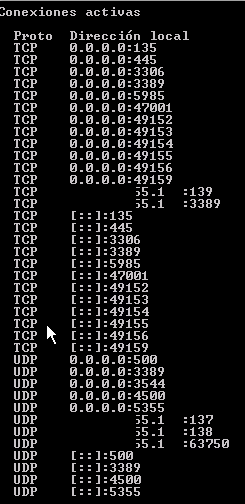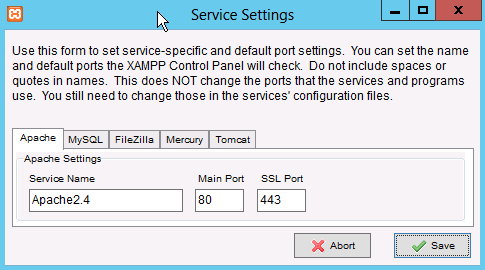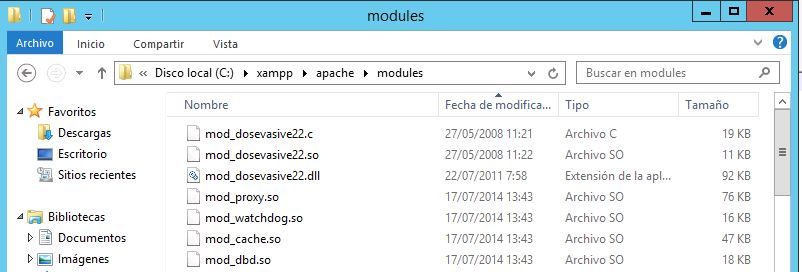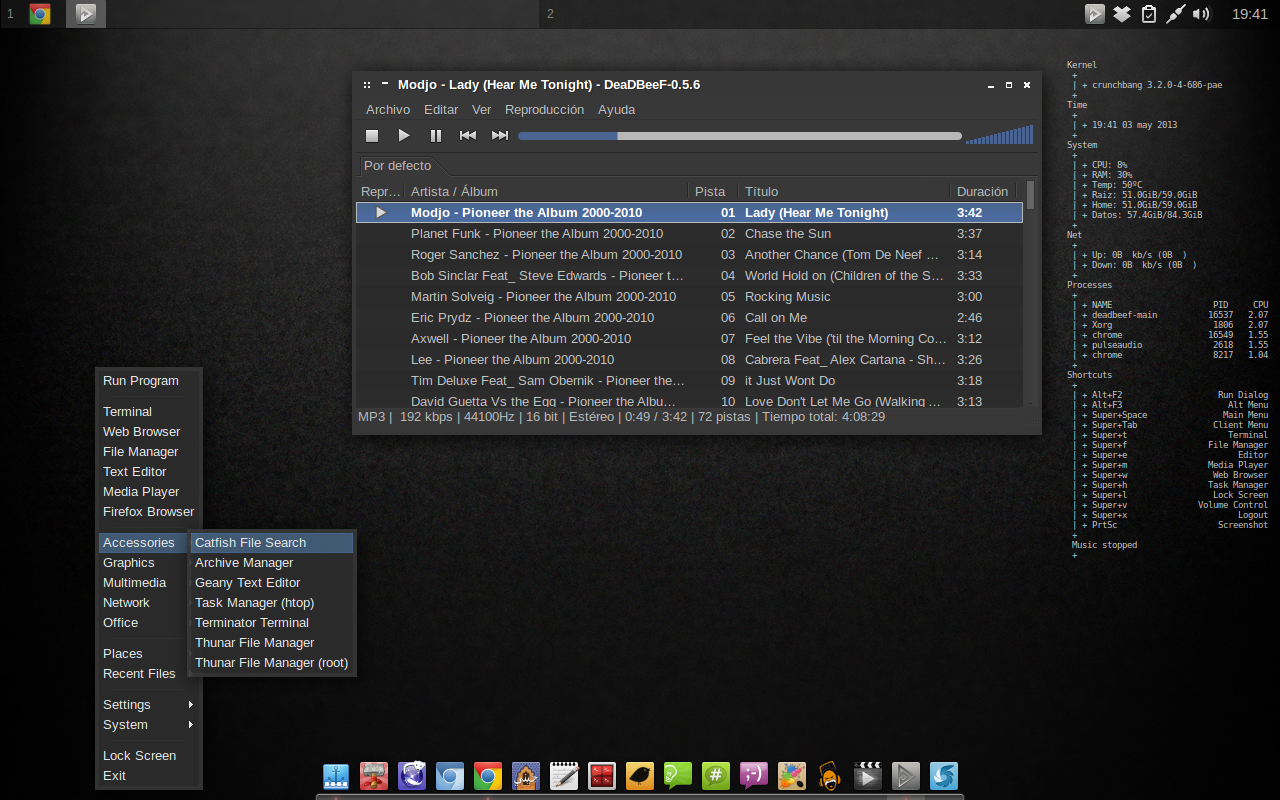Buenas uso cloudflare me gustaría saber como hacer que no puedan ver la ip de mi servidor, ya que mi foro es SMF.
Al subir un avatar al foro se puede ver la ip por un log de esos de ips
Luego si pones mi sitio web en un cloudflare resolver te da la ip por ejemplo aquí: http://cfres.unkn0wndevs.pw/
No se si puedo poner la url de mi sitio pero bueno, igualmente a ver si pueden ayudarme ^^
Al subir un avatar al foro se puede ver la ip por un log de esos de ips
Luego si pones mi sitio web en un cloudflare resolver te da la ip por ejemplo aquí: http://cfres.unkn0wndevs.pw/
No se si puedo poner la url de mi sitio pero bueno, igualmente a ver si pueden ayudarme ^^






 y si no que el jeque Dimitrix haga concurso xD
y si no que el jeque Dimitrix haga concurso xD







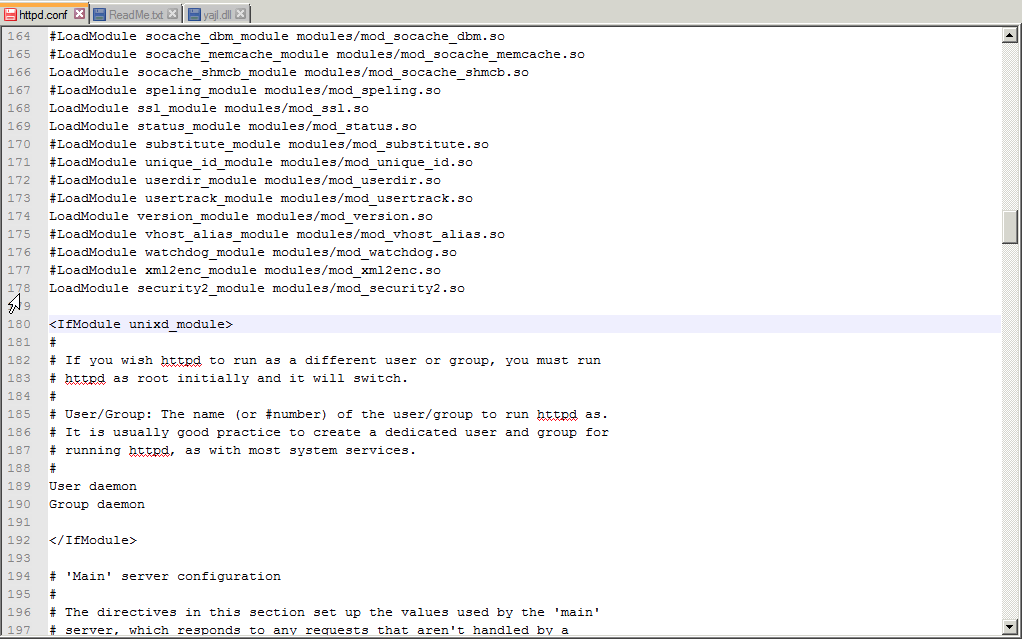
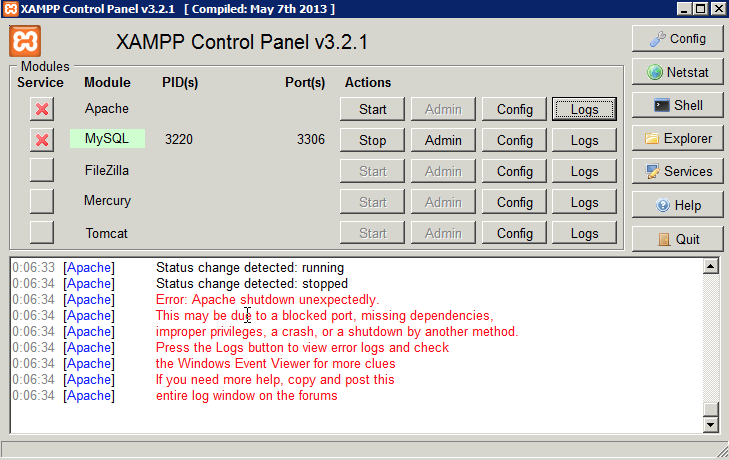

 y tampoco.
y tampoco.