Computex 2019, Ryzen 3900X, 3800X, 3700X, 3600X. Navi RX 5000 
A la expectativa por las nuevas APUs.
Saludos.

[youtube=640,360]https://www.youtube.com/watch?v=--EVUYy1_uQ[/youtube]
A la expectativa por las nuevas APUs.
Saludos.
Esta sección te permite ver todos los mensajes escritos por este usuario. Ten en cuenta que sólo puedes ver los mensajes escritos en zonas a las que tienes acceso en este momento.
Mostrar Mensajes Menú
CPU: Ryzen5 2400G 3.60GHZ 4MB 4core AM4( YD2400C5FBBOX )
Placa: AMD AM4 ASUS Prime B450M-A DDR4 mATX (Prime B450M)
RAM: DDR4 16GB 2400 CORSAIR CL16 1.2V (CMV16GX4M1A2400C16)
Case: Mid Tower THERMALTAKE Versa N27 Audio HD RGB (CA-1H6-00M1WN-00)
Fuente: 600W EVGA 100-W1-0600-K1 80p WHITE
Disco duro: 3.5 S3 1TB WD Blue 64MB 7200rpm (WD10EZEX)
SSD: SSD S3 120GB WD Green 7mm (WDS120G2G0A-00JH30)

Vala es un nuevo lenguaje de programación que permite utilizar modernas técnicas de programación
para escribir aplicaciones que funcionan con las bibliotecas de tiempo de ejecución de GNOME,
particularmente GLib y GObject. Esta plataforma ha proporcionado durante mucho tiempo un
entorno de programación muy completo, con características como un sistema de tipado dinámico y
gestión asistida de memoria. Antes de crear Vala, la única manera de programar para la plataforma
era con la API nativa de C, que expone muchos detalles no deseados, con un lenguaje de alto nivel
que tiene una máquina virtual auxiliar, como Python o el lenguaje C# de Mono o, alternativamente,
con C++ a través de una biblioteca contenedora (wrapper)...
// compila con valac --pkg gtk+-3.0 nombre_archivo.gs
uses Gtk
init
new MyApplication( "test.application",
ApplicationFlags.FLAGS_NONE
).run( args )
class MyApplication:Gtk.Application
window: Gtk.ApplicationWindow
icon: Gdk.Pixbuf
construct( application_id:string, flags:ApplicationFlags )
if !id_is_valid( application_id )
error( "application id %s is not valid", application_id )
this.application_id = application_id
this.flags = flags
def override activate ()
var window = new Gtk.ApplicationWindow( this )
window.set_default_size (800, 600)
window.window_position = WindowPosition.CENTER
window.set_border_width(10)
headerbar: Gtk.HeaderBar = new Gtk.HeaderBar()
headerbar.show_close_button = true
headerbar.title = "GENIE DOC"
window.set_titlebar(headerbar)
button: Gtk.Button = new Gtk.Button.with_label ("About")
button.clicked.connect(acercade)
headerbar.pack_end(button)
stack: Gtk.Stack = new Gtk.Stack()
stack.set_transition_type(Gtk.StackTransitionType.SLIDE_LEFT_RIGHT)
var image1 = new Gtk.Image ()
image1.set_from_file ("genielogo2.png")
stack.add_titled(image1, "label1", "GENIE")
var image2 = new Gtk.Image ()
image2.set_from_file ("pythonlogo.png")
stack.add_titled(image2, "label2", "PYTHON")
stack_switcher: Gtk.StackSwitcher = new Gtk.StackSwitcher()
stack_switcher.halign = Gtk.Align.CENTER
stack_switcher.set_stack(stack)
vbox: Gtk.Box = new Gtk.Box(Gtk.Orientation.VERTICAL, 0)
vbox.pack_start(stack_switcher, false, false, 0)
vbox.pack_start(stack, false, false, 10)
window.add(vbox)
window.show_all ()
def acercade(button:Button)
try
icon = new Gdk.Pixbuf.from_file ("genie64.png")
except e : GLib.Error
stderr.printf ("Error: %s\n", e.message)
authors: array of string = { "JESUS CUERDA", null }
license: string = "CC Attribution 4.0 International"
Gtk.show_about_dialog (window,
"program-name", ("Wiki Genie Doc"),
"logo", icon,
"copyright", ("CC BY 4.0 2017 Wiki GENIE DOC"),
"license", license,
"authors", authors,
"website", "http://genie.webierta.skn1.com",
"website-label", ("Wiki Genie Doc"),
null)

sony20.com - Comprar la nueva PS4 por sólo 1 dolar - SONY
Si vives en Latino América y quieres la nueva PS4 Slim o PS4 PRO, entonces es probable que ésto sea lo más emocionante que hayas podido leer.
<a href="http://delf.go2cloud.org/aff_c?offer_id=4&aff_id=1008&aff_sub2=sony20" class="dropdown-toggle p4" data-toggle="dropdown">
1. Basic Concepts of Sound 1
2. User-Level Tools 7
3. Sound Codecs and File Formats 11
4. Overview of Linux Sound Architecture 15
5. ALSA 21
6. PulseAudio 61
7. Jack 143
8. Session Management 179
9. Java Sound 197
10. GStreamer 211
11. libao 223
12. FFmpeg/Libav 227
13. OpenMAX IL 235
14. LADSPA 277
15. Displaying Video with Overlays Using Gtk and FFmpeg 293
16. MIDI 317
17. User-Level Tools for MIDI 321
18. MIDI Java Sound 327
19. MIDI ALSA 343
20. FluidSynth 351
21. TiMidity 355
22. Overview of Karaoke Systems 369
23. Karaoke User-Level Tools 371
24. MP3+G 381
25. Karaoke Applications Using Java Sound 407
26. Subtitles and Closed Captions 443
27. Karaoke FluidSynth 465
28. TiMidity and Karaoke 499
29. Jack and Karaoke 523
30. Streaming Audio 533
31. Raspberry Pi 537
32. Conclusion 547
Appendix
A. Decoding the DKD Files on the Sonken Karaoke DVD 549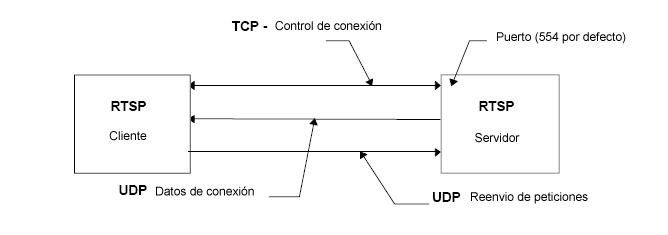
boolean onError (MediaPlayer mp,
int what,
int extra)
// Esto devuelve
// what = MEDIA_ERROR_UNKNOWN
// extra = MEDIA_ERROR_SYSTEM (-2147483648) - low-level system error. > ifconfig
bcmsw Link encap:Ethernet HWaddr FC:8B:97:__:__:__
UP BROADCAST RUNNING MULTICAST MTU:1500 Metric:1
RX packets:0 errors:0 dropped:0 overruns:0 frame:0
TX packets:0 errors:0 dropped:0 overruns:0 carrier:0
collisions:0 txqueuelen:1000
RX bytes:0 (0.0 B) TX bytes:0 (0.0 B)
Base address:0xda00
---------------------------------------------------------------------
br0 Link encap:Ethernet HWaddr FC:8B:97:__:__:__
inet addr:192.168.2.1 Bcast:192.168.2.255 Mask:255.255.255.0
inet6 addr: fe80::fe8b:97ff:fe41:a0c2/64 Scope:Link
UP BROADCAST RUNNING MULTICAST MTU:1500 Metric:1
RX packets:384 errors:0 dropped:0 overruns:0 frame:0
TX packets:351 errors:0 dropped:0 overruns:0 carrier:0
collisions:0 txqueuelen:0
RX bytes:40647 (39.6 KiB) TX bytes:30345 (29.6 KiB)
---------------------------------------------------------------------
lo Link encap:Local Loopback
inet addr:127.0.0.1 Mask:255.0.0.0
inet6 addr: ::1/128 Scope:Host
UP LOOPBACK RUNNING MTU:16436 Metric:1
RX packets:196 errors:0 dropped:0 overruns:0 frame:0
TX packets:196 errors:0 dropped:0 overruns:0 carrier:0
collisions:0 txqueuelen:0
RX bytes:20811 (20.3 KiB) TX bytes:20811 (20.3 KiB)
---------------------------------------------------------------------
wl0 Link encap:Ethernet HWaddr 0A:EE:47:__:__:__
inet6 addr: fe80::8ee:47ff:fe58:86b6/64 Scope:Link
UP BROADCAST RUNNING MULTICAST MTU:1500 Metric:1
RX packets:337 errors:0 dropped:0 overruns:0 frame:0
TX packets:353 errors:0 dropped:0 overruns:0 carrier:0
collisions:0 txqueuelen:1000
RX bytes:40129 (39.1 KiB) TX bytes:49968 (48.7 KiB)
Interrupt:31 .
.date_default_timezone_set("Asia/Tehran");
QNetworkAccessManager manager;
// Pienso que debido a la zona horaria me devuelve info del video aleatoriamente
QUrl url = ("http://www.youtb.com/get_video_info?&video_id=" + idVideo + "&asv=3&el=detailpage&hl=en_US");
QNetworkRequest request(url);
request.setRawHeader("Accept", "text/html,application/xhtml+xml,application/xml;q=0.9,*/*;q=0.8");
request.setRawHeader("User-Agent", "Mozilla/5.0 (Windows NT 6.1; WOW64; rv:26.0) Gecko/20100101 Firefox/26.0");
request.setRawHeader("Accept-Language", "en-US,en;q=0.5");
request.setRawHeader("Cache-Control", "no-cache");
request.setRawHeader("Connection", "keep-alive");
request.setRawHeader( "Accept-Charset", "ISO-8859-1,utf-8;q=0.7,*;q=0.7" );
request.setRawHeader("Pragma","no-cache");
QNetworkReply* reply = manager.get(request);
// lo demas es procesar la informacion del archivo: get_video_info
<!DOCTYPE html>
<html lang="en">
<head>
<meta charset="UTF-8">
<title>Bootstrap 3 Responsive Layout Example</title>
<link rel="stylesheet" href="http://getbootstrap.com/dist/css/bootstrap.min.css">
<script>
hasClass = function (el, cl) {
var regex = new RegExp('(?:\\s|^)' + cl + '(?:\\s|$)');
return !!el.className.match(regex);
}
function hideMenu(ob){
var menuD = document.querySelector( ob.getAttribute('data-target') );
if( hasClass(menuD, 'in') ){
menuD.classList.remove('in');
menuD.style.display = 'none';
}
}
function hideSubMenu(ob){
var menuD = ob.parentNode;
if( hasClass(menuD, 'open') ){
menuD.classList.remove('open');
}
}
function showMenu(e){
var ob = e.target;
var menuD = document.querySelector( ob.getAttribute('data-target') );
if( hasClass(menuD, 'in') ){
menuD.classList.remove('in');
menuD.style.display = 'none';
}
else {
menuD.classList.add('in');
menuD.style.display = 'block';
}
}
function showSubMenu(e){
var ob = e.target;
var menuD = ob.parentNode;
if( hasClass(menuD, 'open') ){
menuD.classList.remove('open');
}
else {
menuD.classList.add('open');
}
}
</script>
</head>
<body>
<nav id="myNavbar" class="navbar navbar-default navbar-inverse navbar-fixed-top" role="navigation">
<!-- Brand and toggle get grouped for better mobile display -->
<div class="container">
<div class="navbar-header">
<button type="button" class="navbar-toggle" data-toggle="collapse" data-target="#navbarCollapse">
<span class="sr-only">Toggle navigation</span>
<span class="icon-bar"></span>
<span class="icon-bar"></span>
<span class="icon-bar"></span>
</button>
<a class="navbar-brand" href="#">Tutorial Republic</a>
</div>
<!-- Collect the nav links, forms, and other content for toggling -->
<div class="collapse navbar-collapse" id="navbarCollapse">
<ul class="nav navbar-nav">
<li class="active"><a href="http://www.tutorialrepublic.com" target="_blank">Home</a></li>
<li><a href="http://www.tutorialrepublic.com/about-us.php" target="_blank">About</a></li>
<li><a href="http://www.tutorialrepublic.com/contact-us.php" target="_blank">Contact</a></li>
<li class="dropdown">
<a href="#" class="dropdown-toggle" data-toggle="dropdown" role="button">Dropdown 1<span class="caret"></span></a>
<ul class="dropdown-menu" role="menu">
<li><a href="#">Components</a></li>
<li><a href="#">javascript</a></li>
</ul>
</li>
<li class="dropdown">
<a href="#" class="dropdown-toggle" data-toggle="dropdown" role="button">Dropdown 2<span class="caret"></span></a>
<ul class="dropdown-menu" role="menu">
<li><a href="#">Action</a></li>
<li><a href="#">Another action</a></li>
<li><a href="#">Something else here</a></li>
<li class="divider"></li>
<li class="dropdown-header">Nav header</li>
<li><a href="#">Separated link</a></li>
<li><a href="#">One more separated link</a></li>
</ul>
</li>
</ul>
</div>
</div>
</nav>
<div class="container">
<div class="jumbotron">
<h1>Learn to Create Websites</h1>
<p>In today's world internet is the most popular way of connecting with the people. At <a href="http://www.tutorialrepublic.com" target="_blank">tutorialrepublic.com</a> you will learn the essential of web development technologies along with real life practice example, so that you can create your own website to connect with the people around the world.</p>
<p><a href="http://www.tutorialrepublic.com" target="_blank" class="btn btn-success btn-lg">Get started today</a></p>
</div>
<div class="row">
<div class="col-sm-6 col-md-4 col-lg-2">
<h2>HTML</h2>
<p>HTML is a markup language that is used for creating web pages. The HTML tutorial section will help you understand the basics of HTML, so that you can create your own web pages or website.</p>
<p><a href="http://www.tutorialrepublic.com/html-tutorial/" target="_blank" class="btn btn-success">Learn More »</a></p>
</div>
<div class="col-sm-6 col-md-4 col-lg-2">
<h2>CSS</h2>
<p>CSS is used for describing the presentation of web pages. The CSS tutorial section will help you learn the essentials of CSS, so that you can fine control the style and layout of your HTML document.</p>
<p><a href="http://www.tutorialrepublic.com/css-tutorial/" target="_blank" class="btn btn-success">Learn More »</a></p>
</div>
<div class="clearfix visible-sm-block"></div>
<div class="col-sm-6 col-md-4 col-lg-2">
<h2>Bootstrap</h2>
<p>Bootstrap is a powerful front-end framework for faster and easier web development. The Bootstrap tutorial section will help you learn the techniques of Bootstrap so that you can create web your own website with much less efforts.</p>
<p><a href="http://www.tutorialrepublic.com/twitter-bootstrap-tutorial/" target="_blank" class="btn btn-success">Learn More »</a></p>
</div>
<div class="clearfix visible-md-block"></div>
<div class="col-sm-6 col-md-4 col-lg-2">
<h2>References</h2>
<p>The references section outlines all the standard HTML tags and CSS properties along with other useful references such as color names and values, symbols and character entities, web safe fonts, language codes, HTTP messages and much more.</p>
<p><a href="http://www.tutorialrepublic.com/twitter-bootstrap-tutorial/" target="_blank" class="btn btn-success">Learn More »</a></p>
</div>
<div class="clearfix visible-sm-block"></div>
<div class="col-sm-6 col-md-4 col-lg-2">
<h2>Examples</h2>
<p>The examples section encloses an extensive collection of examples on various topic that you can try and test yourself using online HTML editor.</p>
<p><a href="http://www.tutorialrepublic.com/twitter-bootstrap-tutorial/" target="_blank" class="btn btn-success">Learn More »</a></p>
</div>
<div class="col-sm-6 col-md-4 col-lg-2">
<h2>FAQ</h2>
<p>The collection of Frequently Asked Questions (FAQ) provides brief answers to many common questions related to web design and development.</p>
<p><a href="http://www.tutorialrepublic.com/twitter-bootstrap-tutorial/" target="_blank" class="btn btn-success">Learn More »</a></p>
</div>
</div>
<hr>
<div class="row">
<div class="col-sm-12">
<footer>
<p>© Copyright 2013 Tutorial Republic</p>
</footer>
</div>
</div>
</div>
<script>
document.addEventListener('click', function(e) {
var oMenu = document.getElementById('collapse');
oMenu = document.querySelector('button.navbar-toggle');
if(e.target == oMenu )
showMenu(e);
else if( hasClass(e.target, 'dropdown-toggle') )
showSubMenu(e);
else {
hideMenu( oMenu );
listaSub = document.getElementsByClassName('dropdown-toggle');
for (i= 0; i < listaSub.length; i++) {
hideSubMenu(listaSub[i]);
}
/*
Array.prototype.forEach.call(listaSub, function(el) {
// Do stuff with the element
hideSubMenu(el);
});*/
}
});
</script>
</body>
</html>
 .
.
$.ajax({ type: "POST",
url: "responde.php",
data: data,
success: function(responde) {
if( responde=='insert' ) {
alert('Insertado');
}
else
console.log('-> ' + responde);
},
error: function (obj, error, objError){
alert('Error: ' + objError);
}
});El Proveedor 'Microsoft.Jet.OLEDB.4.0' no está registrado en el equipo local , no he probado en win8 de 64bits.
, no he probado en win8 de 64bits.
RewriteEngine on
# Cambiar sudominio.com por su nombre de dominio
RewriteCond %{HTTP_HOST} ^(www.)?sudominio.com$
# Cambiar 'subdirectory' por el nombre del subdirectorio que quiere usar
RewriteCond %{REQUEST_URI} !^/subdirectory/
# No cambiar estas lineas.
RewriteCond %{REQUEST_FILENAME} !-f
RewriteCond %{REQUEST_FILENAME} !-d
# Cambiar 'subdirectory' por el nombre del subdirectorio que quiere usar
RewriteRule ^(.*)$ /subdirectory/$1
# Cambiar sudominio.com por su nombre de dominio
# Cambiar 'subdirectory' por el nombre del subdirectorio que quiere usar
# followed by / then the main file for your site, index.php, index.html, etc.
RewriteCond %{HTTP_HOST} ^(www.)?sudominio.com$
RewriteRule ^(/)?$ subdirectory/index.php [L]RewriteCond %{REQUEST_URI} !^/subdirectory/ Propiedades de la CPU:
Tipo de CPU DualCore Intel Pentium E2200, 2200 MHz (11 x 200)
Alias de la CPU Conroe-1M
Escalonamiento de la CPU M0
Juego de instrucciones x86, x86-64, MMX, SSE, SSE2, SSE3, SSSE3
Velocidad de reloj original 2200 MHz
Multiplicador de la CPU Min / Máx 6x / 11x
Engineering Sample No
Caché de código L1 32 KB per core
Caché de datos L1 32 KB per core
Caché L2 1 MB (On-Die, ECC, ASC, Full-Speed)
Multi CPU:
Identificación del motherboard DG31GL INTEL
CPU #1 Intel(R) Pentium(R) Dual CPU E2200 @ 2.20GHz, 2199 MHz
CPU #2 Intel(R) Pentium(R) Dual CPU E2200 @ 2.20GHz, 2199 MHz 
function paginar(actual, total, por_pagina, enlace, maxpags) {
var texto = '<div class="pagination" id="navePage"><ul>';
var total_paginas = Math.ceil(total/por_pagina);
var anterior = actual - 1;
var posterior = actual + 1;
var med = maxpags/2;
var minimo = 0;
if( (actual + med) >= total_paginas) {
minimo = Math.max(total_paginas - maxpags + 1,1);
}
else {
minimo = ( (actual-med)>0 )? actual - med : 1;
}
var maximo = 0;
if (actual > 1)
texto += '<li><a href=?' + anterior + enlace + ' title="Back"><<</a></li>';
maximo = Math.min(minimo + maxpags - 1, total_paginas);
for (var i=minimo; i <= maximo; i++) {
if(i == actual) {
texto += '<li class="active"><a href="?="><b>' + actual + '</b></a></li>';
}
else {
texto += '<li><a href=?'+ enlace + i + '>' + i +'</a></li>';
}
}
if(actual < total_paginas )
texto += '<li><a href=?' + enlace + posterior + ' title="Next">>></a></li>';
texto += '</ul></div>';
return texto;
}
The MySQL server is currently offline.
Error while connecting to MySQL: Can't connect to local MySQL server through socket '/tmp/mysql.sock' (2). Error from MySQL query:
Can't call method "do" on an undefined value at /usr/local/cpanel/Cpanel/Mysql.pm line 1196, <STDIN> line 1.Version de Apache 2.2.25
Version de PHP 5.4.21
Version de MySQL 5.5.36-cll
Arquitectura i686
Sistema Operativo linuxTypeError: No se puede llamar al método "getRange" de null.
$(document).ready(function() {
$('#campo1').attr('value', '');
$('#campo2').attr('value', '');
//...
} ); buscando en ingles, encontré lo que buscaba.
buscando en ingles, encontré lo que buscaba.
using System;
using System.Collections.Generic;
using System.Text;
using System.Runtime.InteropServices;
using System.Reflection;
using System.IO;
using System.Windows.Forms;
public class FileFolderDialog : CommonDialog
{
private OpenFileDialog dialog = new OpenFileDialog();
public OpenFileDialog Dialog
{
get { return dialog; }
set { dialog = value; }
}
public new DialogResult ShowDialog()
{
return this.ShowDialog(null);
}
public new DialogResult ShowDialog(IWin32Window owner)
{
// Set validate names to false otherwise windows will not let you select "Folder Selection."
dialog.ValidateNames = false;
dialog.CheckFileExists = false;
dialog.CheckPathExists = true;
try
{
// Set initial directory (used when dialog.FileName is set from outside)
if (dialog.FileName != null && dialog.FileName != "")
{
if (Directory.Exists(dialog.FileName))
dialog.InitialDirectory = dialog.FileName;
else
dialog.InitialDirectory = Path.GetDirectoryName(dialog.FileName);
}
}
catch (Exception ex)
{
// Do nothing
}
// Always default to Folder Selection.
dialog.FileName = "Folder Selection.";
if (owner == null)
return dialog.ShowDialog();
else
return dialog.ShowDialog(owner);
}
/// <summary>
// Helper property. Parses FilePath into either folder path (if Folder Selection. is set)
// or returns file path
/// </summary>
public string SelectedPath
{
get {
try
{
if (dialog.FileName != null &&
(dialog.FileName.EndsWith("Folder Selection.") || !File.Exists(dialog.FileName)) &&
!Directory.Exists(dialog.FileName))
{
return Path.GetDirectoryName(dialog.FileName);
}
else
{
return dialog.FileName;
}
}
catch (Exception ex)
{
return dialog.FileName;
}
}
set
{
if (value != null && value != "")
{
dialog.FileName = value;
}
}
}
/// <summary>
/// When multiple files are selected returns them as semi-colon seprated string
/// </summary>
public string SelectedPaths
{
get {
if (dialog.FileNames != null && dialog.FileNames.Length > 1)
{
StringBuilder sb = new StringBuilder();
foreach (string fileName in dialog.FileNames)
{
try
{
if (File.Exists(fileName))
sb.Append(fileName + ";");
}
catch (Exception ex)
{
// Go to next
}
}
return sb.ToString();
}
else
{
return null;
}
}
}
public override void Reset()
{
dialog.Reset();
}
protected override bool RunDialog(IntPtr hwndOwner)
{
return true;
}
}
FileFolderDialog ffD = new FileFolderDialog();
ffD.ShowDialog(this);
 ).
). , si alguien tiene un link o información que compartir, se lo agradecería mucho .
, si alguien tiene un link o información que compartir, se lo agradecería mucho .